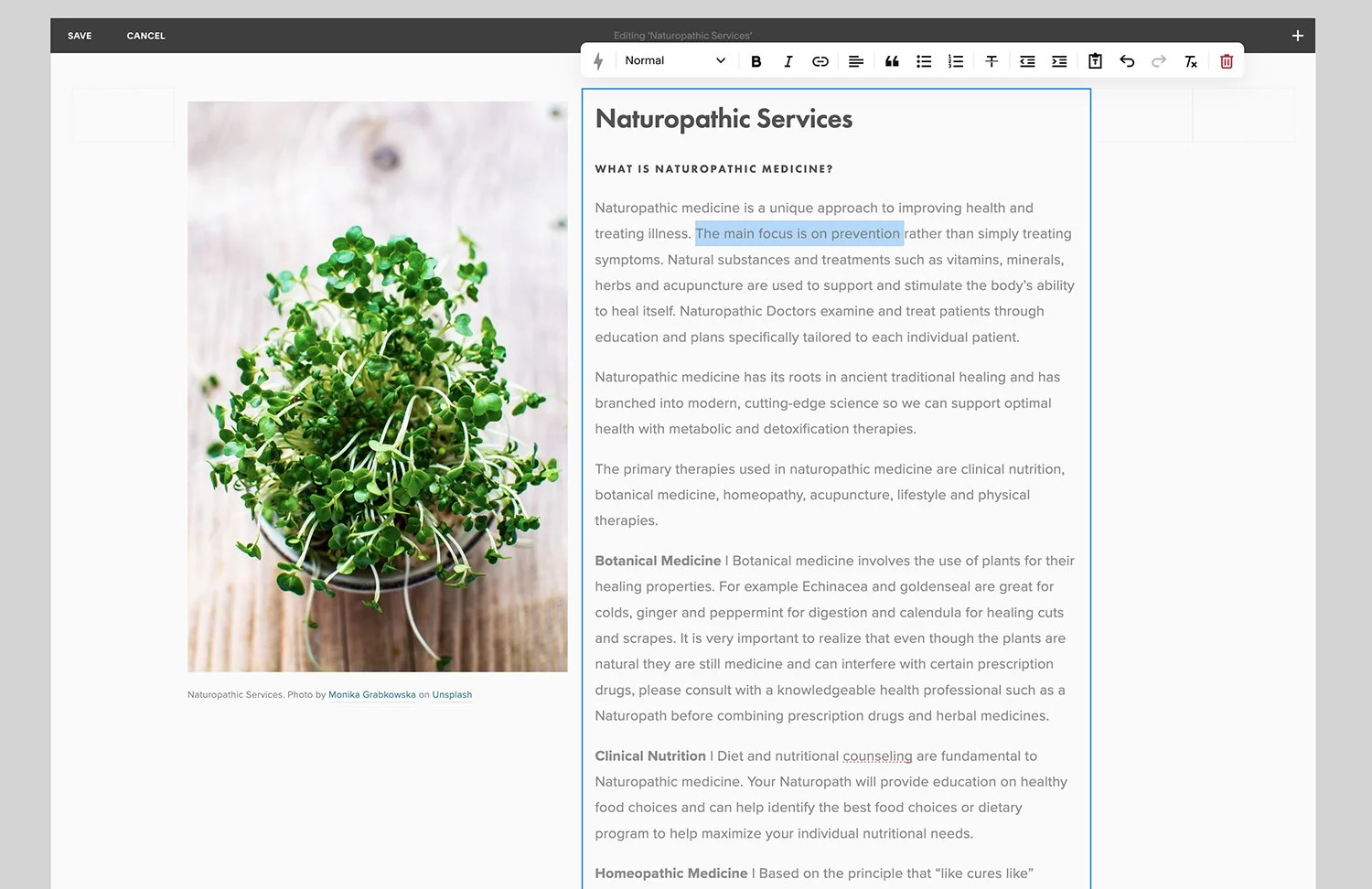Manage your website content like a pro (even when you’re not)
Managing website content can be a breeze with today’s user-friendly website platforms.
There are advantages to managing your own website content. The photos. The words. You can take control and it’s not one bit scary! One advantage is speed – you don’t have to send the updates you require to someone else and then wait for them to fit you into their schedule. You can just do it yourself, with immediate effect! Also, you’ll save money if you’re not paying hourly rates or website maintenance fees.
Keeping expenses down is great, I hear you say, but what if you’re not a computer genius and you don’t know how to code. That is where a good content management system (CMS) comes in.
Having been in the biz for a while, I have suffered through many a painful website-building and maintenance system. I created my first sad little website writing actual html code from scratch. Frustrating and painful. Better tools came along that were significant improvements, but they were still not super friendly to someone like me with a design background, and even less so for my clients. However, things have taken a giant leap forward in website building tools with amazing, even (dare I say it?) enjoyable, fantastic content management systems. I hope I’m not overselling it – the nerd in me digs this kind of stuff. But trust me here – you do not have to know one bit of code or know how to build a website in order to confidently take control of your own content.
You might have your hands full running your business, and maybe you love having someone else that you can rely on to maintain your website. Fair enough. Not having the time or brain space left at the end of the day to learn how to use one more piece of technology is a perfectly good reason to pay someone like me to do it for you, and I’m happy to earn those website maintenance dollars! But it really is easier than you think to become your own hands-on webmaster. It’s not magic, you don’t have to look at code, you don’t have to take a course and you don’t have to read a manual! You’re not going to break your site. You just need a good web platform and a friendly guide to help you explore the the unfamiliar territory that is your website.
Let’s talk about platforms. When I decided that I wanted to design and develop websites all by myself, without using a programmer to implement my designs, I did my research, read reviews, created trial sites, and landed on Squarespace as the website building platform for me. Other platforms are available and are also popular with lots of people. And competition is good – it pushes all of the platforms to keep up, offer more features and constantly improve their product. But what I liked about Squarespace from the beginning was its sophistication – the design aesthetic was as important to me as ease of use. Because what’s the point of building a website that isn’t beautiful, right? I have since taken courses, designed many Squarespace sites and shown clients how to maintain them. It’s easier than ever.
Maybe you’re not yet convinced that managing your own website is something you can do. You’re wondering, do I have the skillset needed to manage my site in Squarespace? As a business owner, you are probably using computers in some capacity on a daily basis. Maybe you create documents, use a spreadsheet, or a bookkeeping app. You can drag-and-drop and cut-and-paste. You roam the internet, possibly do your own social media posts and there’s a good chance you’ve mastered Zoom or Teams for online meetings. If you can do some or all of these things, you’re qualified to take on website maintenance.
Editing text on a website is just as easy as editing a document, with all of the familiar text formatting tools at your fingertips.
Just so we’re clear, I’m not advocating that you design your own Squarespace site. You definitely could if you wanted to, but it would be a much bigger leaning curve to master designing a site, adding all of the features you need such as creating a contact form, setting up an online store, photo/video gallery, blog, online course or online scheduling, making sure that it all works flawlessly, is search engine friendly, and finally, connecting it to your domain. My advice is to hire a Squarespace Designer, like moi, to take your website from the idea to the launch stage. Once it’s complete, you can take the keys and get behind the wheel.
After creating a website for a client, I love to take them behind the scenes and show them how their entire site works. I can do this in a pre-recorded video tutorial (or series of bite-size mini-tutorials) or during a video call with the client. The call is recorded so that the client can go back to it anytime they need a bit of review. Either way, I share my screen and tailor the tutorial very specifically to their particular website. I focus on what is relevant to them, so that if they have an online store, a blog or whatever the features of the site may be, the focus is on learning how to manage those exact things within their own site. It’s a custom tutorial.
The positive feedback that I get shows me that the tutorials/calls are helpful and that they empower clients. Website management doesn’t have to be intimidating or difficult with the right content management system. With a Squarespace site, it’s painless and actually pretty darn enjoyable!