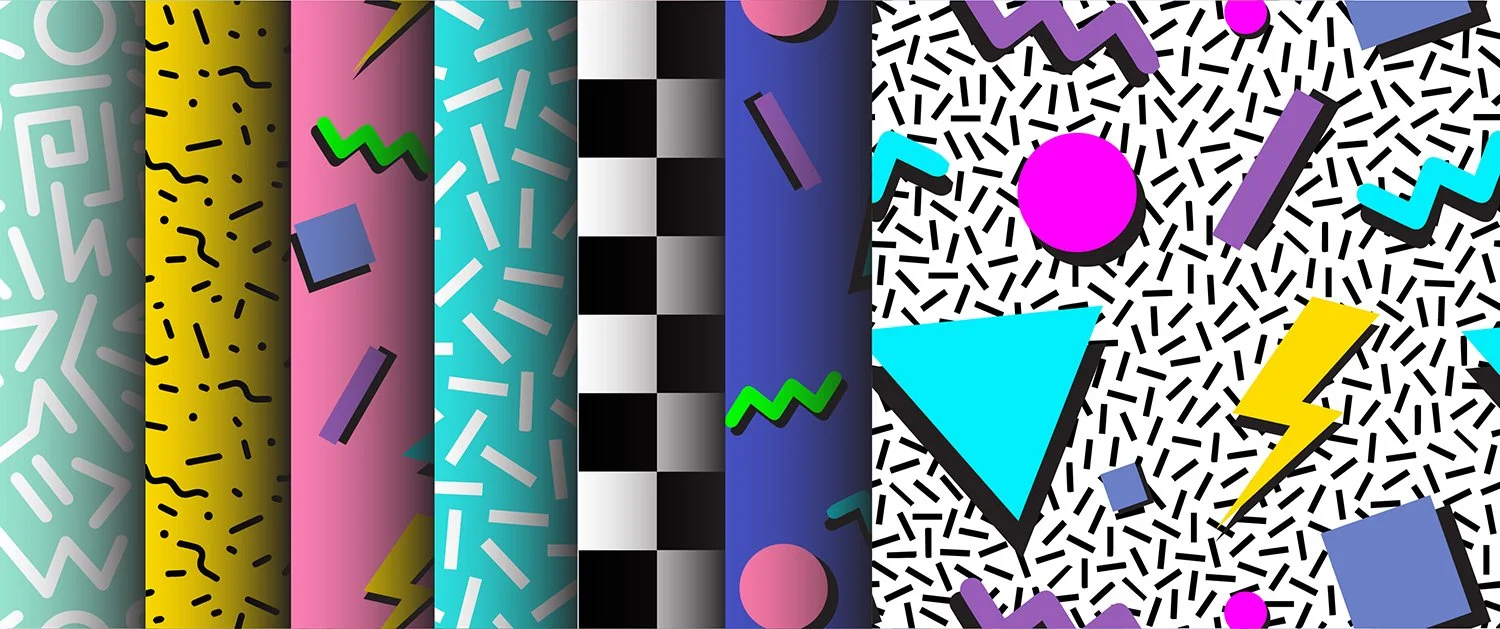Is it time to replace your website? (not all antiques are priceless)
It’s not just background patterns from the 1990’s that give away a website’s age.
Do you get the feeling that maybe your website has become out-of-date? Do you feel like it’s missing something other websites have, but you just can’t put your finger on what that something is? Here are some easy-peasy ways to tell if your site is dynamite, or dinosaur.
Like a carton of milk, websites have a finite life-span. Sometimes we forget about that carton of milk until, one day, we raise it to our nose and find (eww!) it no longer passes the smell test. And sometimes, because life is busy and other priorities get in the way of revisiting our own websites, they too may have passed their best-before date and have grown a bit moldy.
This is not a criticism of your site or your web designer! Every website is a snapshot in time, built with the best tools and knowledge at that particular moment. I admit to looking back on some of my early efforts with a cringe. But site building tools change, improve, and new tools are created. And the rules of the internet change over time. For example, the way in which websites are evaluated and rated by the most dominant search engine, Google, has evolved and will continue to do so. If you’re a business owner, this means that you need to keep investing in your website to keep it relevant, and make sure that it’s doing what you need it to. And sometimes the best option is to chuck your old website and start from scratch. Here is what you need to know in order to decide if you should update it or lovingly let it go.
Responsive Design
The most obvious indicator that a website has aged out or not is whether it is responsive, aka, mobile friendly. Responsive design means that a website responds to devices of different sizes. This is a structural issue, and so it is very difficult (read expensive) to make a non-responsive site into a responsive one because it needs to be rebuilt from the ground up. In the olden days, websites were designed for desktop monitors only. We thought of websites in terms of fixed layouts, as if we were designing something like a magazine spread that would be printed rather than designing for a more fluid medium. It is crystal clear now, as most of us move between different devices throughout our day, that the content of a website needs to work on desktops, tablets and phones. Especially phones – you know, the things that we all have attached to our hands? People’s phones go everywhere with them, and your website is increasingly being viewed not on a mega monitor, but on a phone.
How do I know if my website is responsive?
On a desktop, play with adjusting your web browser to various widths – move it from wide to very narrow. Does the content (ie. text and images) reflow to fit the narrower window, or does the content remain fixed while more and more of your website gets cut off? In a responsive design, content automatically adjusts to windows of different widths. Next, look at your website on your phone. You will instantly realize if your site is not responsive… photos and paragraphs of text don’t fit within the width of your screen. It’s a dead giveaway if you need to scroll left and right to see all of the content (scrolling up & down good; left & right bad). It’s frustratingly difficult! It’s a bad user experience that is fatal for your website, because people will leave within seconds of landing on it. And, Google will rate responsive sites more highly than yours, which means you don’t reach the top of search results. Website rating: Dinosaur!
Signs of Neglect
Have you ever visited a website that contains blatantly old information? When I come upon references to ‘upcoming’ events that took place months or years ago, notices of extended hours for Christmases past or last season’ public holidays, I think, ‘uh-oh’. It instantly erodes my confidence in the website. Maybe other content on the site is incorrect. Can I trust the posted hours, location, or pricing? I might even begin to wonder if the company has gone out of business. Those are the seeds of doubt that you, as a business owner, do not want to sow in the minds of potential customers. There are other clues of website neglect: broken links, embedded content that is no longer available, and the use of old technology (R.I.P. Adobe Flash). Even worse, old websites may lack security. You have probably come upon a ‘Site Not Secure’ alert while browsing the web. A serious looking message tells you that you are about to enter an insecure site, and gives you a choice to either proceed or cancel. Given that choice, people are likely inclined to give the site a miss. If your website URL begins with ‘http:’ instead of ‘https:’, it indicates that your site is not secure, which scares away potential customers and negatively affects your search results.
Signs of neglect like these are fixable. You can update the content on your site, fix or remove broken links, and take steps to secure your site. But if the neglect is a result of the fact that your website is a nightmare to update, you might want to consider moving to a platform with a modern, easy-to-use content management system. As a Squarespace website designer, I feel that this is the appropriate moment to point out that all Squarespace sites are responsive, secure and are a breeze to update!
Out Dated Design
There are website design trends that come and go as technology advances and user expectations change. Website design has continued to become more sophisticated in both form and function – sites just look and work better now! Here are some artifacts that indicate a website has aged out:
busy backgrounds – busy, patterned backgrounds and borders used to be a thing, but sites that are still rocking this look today are sadly crying out to be retired. Websites have (thankfully) left behind all of that background distraction. You want potential customers’ attention on what matters most – the information, services or products that they are looking for! Cleaner, edge-to-edge design is in.
clutter – it’s easy to find examples of websites that are so crammed with words and images that the user is overwhelmed. If a site’s navigation, important messages and calls to action are so buried in other ‘stuff’, potential customers are probably going to leave rather than make the effort to wade through the clutter. One of a website designer’s most important jobs is to organize content in a way that makes it not only easy, but a pleasure, for users. There should be a hierarchy of information and images that highlights what is most important. First, be selective in what you include on your website. Cut any excess verbiage that isn’t relevant to the user! Also, always choose quality over quantity. It’s better to use only your best images and strongest portfolio items rather than including ones of poorer quality for the sake of having more. And use space to your advantage. Giving all of the elements room to breathe results in a website that is more pleasing to look at and easier to use!
too many fonts and/or colours – there are a million fonts and colours available, but just because you can use them all doesn’t mean you should. A website with a riot of fonts and colours not only looks unprofessional, it’s also more difficult for a user to navigate than a site that is more restrained. I know what you’re thinking: ‘BORING!’ Not at all! There’s a place for fun colour and typography, but it has to be used skillfully. In general, you don’t need more than two to three fonts and a palette of three to five colours maximum per website. Above all, select typefaces that are easy to read. Make your site visually interesting by varying the styles, sizes and weights of headings and paragraph text. Use vibrant colour, but always make sure there is enough contrast for good readability. What I mean by this is that text and background colours should not be similar in tone. Dark text on a light background, ie. very high contrast, is always the most easily read by all, including those with low vision. Use light text reversed out of a dark background very sparingly. Overall, consistency is more user-friendly than chaos.
sidebars – this is style that goes back to early website design, when desktop monitors ruled. Using a sidebar – a narrower column beside (usually to the left of) a wider column, is passé, not least because it just doesn’t work on mobile phones. There was an epic battle between navigation links running across the top of a web page vs. down the side of a page, and top-of-page won and took no prisoners. If you see this in the wild, take note because it’s a dying breed.
autoplay audio or video – audio and video can enliven a website, but when and where it plays needs to be the choice of the user! In my opinion, the only exception to this rule is silent background video. You don’t want to assault the senses of a potential customer with unexpected audio or video accompanied by sound. Think of all of the places that customer might find themselves in when, like a booby-trap, your website opens and ambushes them. At work. On a bus. In a public washroom! Panic ensues, and the person will not be able to leave your site fast enough. Autoplay is inappropriate in pretty much any situation other than when one is home, alone, so let’s agree to leave it in the past, where it belongs, okay?
slow-load times – slooooooow… loooooooooad… tiiiiiiiiimes. Websites that take too long to load annoy users. We are an impatient culture which expects instant everything. If there are pages on your site that take a noticeable amount of time to load, users won’t hang around for long. It’s in your best interest to optimize media like photos and video to load as quickly as possible. Squarespace recommends keeping images below 500 KB with a width of 1500-2500px. Load times also affect search engine optimization (SEO) because Google rates fast loading sites above slow ones. According to Google, ‘a good page speed for SEO is three seconds or less’.
So, take a critical look at your website, and don’t forget to have a look at some of your competitor’s sites while you’re at it. If you’re in doubt about whether you need an update or a redo, ask a website designer to review it with you and make suggestions. Take a bit of time to stay on top of it and make sure your website is working as hard for your business as you are.